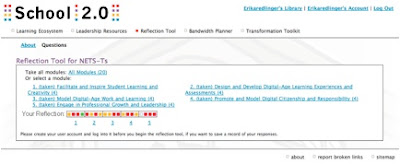Schaffhanuser , D. (2010, December 01). It's time to trust teachers with the internet: a conversation with meg ormiston. Retrieved from http://thejournal.com/articles/2010/12/01/its-time-to-trust-teachers-with-the-internet-a-conversation-with-meg-ormiston.aspx?sc_lang=en
Summary: Dian Schaffhanuser interviews educator Meg Ormiston about the many barriers that are restricting the use of Internet technologies in the classroom. Schaffhanuser brings up a great point that as educators we are pressured to incorporate Internet technology tools in the classroom, but it is made almost impossible with all the restrictions set in place. Schaffhanuser turns to Ormiston to better under stand these restrictions. Schaffhanuser and Ormiston discuss what needs to be in place in order to lift restrictions such as filtering and how to appropriately engaged students in an “unfiltered” Internet classroom.
1. Where the many restriction on your Internet use during your K-12th schooling experience?
Internet use was exploding when I was in middle school. However, during school hours in 7th and 8th I do not remember ever going on the Internet. Our computer lab time was spent typing papers, learning how to use Microsoft and so on. In high school I learned more about the array of search engines out there to help with research paper. However, we were still encouraged to use paperback books, journals and articles provided by the library instead of the Internet. During my high school years Myspace became big. Everyone was checking Myspace, various e-mail accounts and game sites at the school library. Having unfiltered Internet access at school never posed any big problems other than it distracted students from there school work for a few minutes.
2. How did those restrictions compare your Internet use at home?
Since we were not allowed to use the Internet in my middle school my friends and I never learned the dangers of talking to strangers online. The big thing in middle school was to use AOL chat rooms. Looking back on it I realized how dumb and unsafe those chat rooms were. On the other hand, when the chat rooms were set up right and restricted who could join, it was a great way to communicate with my classmates outside of school. During my high school years I did not have any restrictions in terms of my internet use at home, so it was just like being in school.